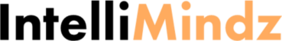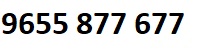

Sharepoint Training in Coimbatore
Learn Sharepoint Training in Coimbatore provided by best training institute in Coimbatore with 100% real-time,practical and placement.Training in Coimbatore provides Sharepoint training with real-time working professional which will help students and trainees to get trained in practical real-time scenarios along with theory.Sharepoint training will definitely help you to complete certification and clearing interviews.Our Sharepoint training focuses on giving students basic to advanced level.Our team of trainers are Technical Architects and Project Leads working in MNC's and will help in real time Sharepoint projects.Training in Coimbatore provides Sharepoint Training in flexible timings.We also provide fast track,online and corporate Sharepoint training.Sharepoint Syllabus covered by training in Coimbatore is full of practical examples which will help students and trainees to land up in jobs..We cover Introduction to SharePoint 2010 Development,Creating SharePoint 2010 Web parts,Creating Event receivers and application settings,Developing SharePoint 2010 workflows,Developing interactive user interfaces,Developing Client object model,Advanced developments with practical exercises and live examples.
In last three months we have trained over 100+ students in Sharepoint with excellent placement records.Our Sharepoint training center is equipped with perfect environment with all required facilites and Sharepoint course fee is less compared to other training institutes.Our Sharepoint training will be scheuled on Regular Weekdays and Weekends based on students requirements.We provide Sharepoint course material and FAQ's which will help students to clear interview and understand subject better.
Sharepoint Training Syllabus in Coimbatore
Introduction to SharePoint 2010 Development
- Understanding SharePoint 2010 Server Object Mode
- Creating SharePoint 2010 Applications
- Enumerating SP2010 Farm Hierarchies
- Manipulating properties of objects in the SharePoint
- SharePoint 2010 Developer Tools
- Packaging features and solution using VS 2010
Creating SharePoint 2010 Web parts
- Creating normal web part
- Creating SharePoint components in webparts
- Creating visual webpart using VS 2010
- Difference between normal and visual webpart
- AJAX enabling a webpart
- Understanding CAML and SPQuery
- LINQ to SharePoint
- Creating application pages
Creating Event receivers and application settings
- Event Handlers and uses
- List Item Event Receivers
- List Event Receivers
- Creating Feature Receivers to Modify Web.Config
- Creating Web Event Receivers
Developing SharePoint 2010 workflows
- OOB Workflows
- Developing InfoPath 2010 with SharePoint Designer workflows
- Developing WF using visual studio 2010
- Advanced workflow scenarios
Developing interactive user interfaces
- Creating site actions menu items
- Creating a ribbon items – button, group and tabs
- Creating client side dialog
Developing Client object model
- Understanding client object model
- Developing Silverlight applications
- Implementing JavaScript
Advanced developments
- Developing Sandboxed solutions
- Taxonomy APIs
- Programming with timer jobs
- Developing content management
- Customizing master pages
- Applying themes
- Developing Solutions by using BCS
Sharepoint 2013 Course Syllabus
SharePoint as a Developer Platform
- Introducing the SharePoint Developer Landscape
- Choosing Approaches to SharePoint Development
- Understanding SharePoint 2013 Deployment and Execution Models
Working with SharePoint Objects
- Understanding the SharePoint Object Hierarchy
- Working with Sites and Webs
- Working with Execution Contexts
Working with Lists and Libraries
- Using List and Library Objects
- Querying and Retrieving List Data
- Working with Large Lists
Designing and Managing Features and Solutions
- Working with Features
- Deploying Solutions
- Working with Sandboxed Solutions
Working with Server-Side Code
- Developing Web Parts
- Using Event Receivers
- Using Timer Jobs
- Storing Configuration Data
Managing Identity and Permissions
- Understanding Identity Management in SharePoint 2013
- Managing Permissions in SharePoint 2013
- Configuring Forms-Based Authentication
- Customizing the Authentication Experience
Managing Custom Components and Site Lifecycles
- Component Overview
- Defining Custom Lists
- Defining Custom Sites
- Managing SharePoint Sites
Introducing Apps for SharePoint
- Overview of Apps for SharePoint
- Developing Apps for SharePoint
Sharepoint trainer Profile & Placement
Our Sharepoint Trainers
- More than 10 Years of experience in Sharepoint Technologies
- Has worked on multiple realtime Sharepoint projects
- Working in a top MNC company in Coimbatore
- Trained 2000+ Students so far
- Strong Theoretical & Practical Knowledge
- MICROSOFT certified Professionals
Sharepoint Placement Training in Coimbatore
- More than 2000+ students Trained
- 98% percent Placement Record
- 980+ Interviews Organized
Sharepoint training Locations in Coimbatore
Our Sharepoint Training centers
-
Are You Located In Any Of These Areas
100 Feet Road,Avinashi Road,Gandhipuram,Koundampalayam,Kovipudur,Peelamedu,Ram Nagar,Ramanathapuram,Vadavalli RS Puram,Sai baba Colony,Saravanampatti,Shivandhapuram,Singanallur,sulur,Tatabad,Thudiyalur,Town Hall,Upplilipalayam
Intellimindz Saravanampatti branch is just few kilometre away from your location. If you need the best training in Coimbatore, driving a couple of extra kilometres is worth it!
Sharepoint training batch size in Coimbatore
Regular Batch ( Morning, Day time & Evening)
- Seats Available : 8 (maximum)
Weekend Training Batch( Saturday, Sunday & Holidays)
- Seats Available : 8 (maximum)
Fast Track batch
- Seats Available : 5 (maximum)