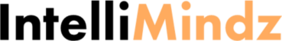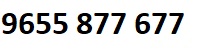

Oracle ADF Training in Coimbatore
Oracle ADF training in Coimbatore provided by best training institute in Coimbatore with 100% real-time,practical and placement.Training in Coimbatore provides training with real-time working professional which will help students and trainees to get trained in practical real-time scenarios along with theory.This training will definitely help you to complete certification and clearing interviews.Our Oracle ADF training focuses on giving students basic to advanced level.Our team of trainers are Technical Architects and Project Leads working in MNC's and will help in real time projects.Training in Coimbatore provides Oracle ADF Training in flexible timings.We also provide fast track,online and corporate training.Oracle ADF Syllabus covered by training in Coimbatore is full of practical examples which will help students and trainees to land up in jobs.We cover MVC architecture,Applications and projects,Business Components diagram,What is an entity object? etc with live examples
In last three months we have trained over 100+ students with excellent placement records.Our training center is equipped with perfect environment with all required facilites and course fee is less compared to other training institutes.Our Oracle ADF training will be scheuled on Regular Weekdays and Weekends based on students requirements.We provide Oracle ADF course material and FAQ's which will help students to clear interview and understand subject better.
Oracle ADF Training Syllabus in Coimbatore
Introduction to Oracle 11g ADF
- What is Oracle ADF?
- MVC architecture
- Benefits of ADF
- ADF architecture
- ADF Faces
- JDeveloper tools
Developing ADF applications
- Applications and projects
- Database connections
- Overview of Business components
- Steps to create business components
- Business Components diagram
- Application flow overview
Entity Objects
- What is an entity object?
- Entity object class diagram
- Creating entity objects
- Customizing attribute properties
- Entity associations
- Entity object definition file
- Database synchronization, moving, and renaming
- Entity diagrams
View objects
- What is a view object?
- View object class diagram
- Steps to create a view object
- Bind variables
- Query-by-example view criteria
- Adding view object instance to application module
- Testing view objects
- Read-only master-detail tables
- Master-detail-detail
- Inline detail tables
Transactions, validation and conversion
- Built-in conversion
- Custom converters
- Entity object validation
- Creating validation rules
- Error messages
- ADF Faces validation
ADF Tables
- ADF table overview
- Table selection and sorting
- Result set scrolling and navigation
- Table and Column attributes
- Editing records
- Table bindings
- Deleting records
Advanced Tables, Trees, and TreeTables
- Row Disclosure
- Creating Context Menus
- Handling multiple selections
- ADF Trees
- ADF TreeTables
- JSF lifecycle
- ADF Faces Rich Client lifecycle
- ADF page lifecycle
- Monitoring the lifecycle
- Subforms
- Control flow rules
- Common input components
- Managed beans and scopes
- Drop-down menus
- Multiple select components
- Search concepts
- Query-by-example
- Search forms and bind variables
- Bounded vs. unbounded task flows
- ADF controller activities
- managed beans and scoping
- state tracking
- save points
- exception handling
- Passing values between pages
- Bookmarking
- Using bounded child task flows
- Transaction handling
- Managing the browser back button
- Bounded task flows in dialogs and popups
- Managing task flow templates
- Using page fragments
- Using ADF regions
- Dynamic regions
- Managing contextual events
- Communicating with ADF Regions
- Bread crumbs
- Reusable menu concepts
- Process train
- Partial page navigation
- Navigating programmatically
- Container-managed security
- JAAS
- ADF security overview
- Enabling security
- Creating users, groups, and roles
- Page and task flow permissions
- Security Expression Language
- Securing entity objects
- Row-level security
- Logging in and out
- Custom Java classes - EO and VO
- Custom validation methods - EO
- Calculated attributes - EO and VO
- Finding, creating, removing, and modifying EOs and VOs
- What is a web service?
- SOAP, WSDL, UDDI
- Web service data control
- Securing a web service
- Consuming a web service - JSP
- Web service proxy
- Business Components Browser
- Expression language builder
- Page definition errors
- Java logging
- Breakpoints
- Breakpoint groups
- Debugging configuration
- The Stack
- Deployment steps
- WebLogic admin basics
- Deployment Profiles
- Deployment Options
- Deploying an application with JDeveloper
- Testing your application
The ADF LifeCycle
Handling forms
Task Flow Concepts
Working with Task Flows
ADF Regions and Bounded Task Flows
ADF Navigation
Security
Customizing ADF Programmatically
Web services
ADF Troubleshooting
Deployment
Oracle ADF trainer Profile & Placement
Our Oracle ADF Trainers
- More than 10 Years of experience in Oracle® ADF Technologies
- Has worked on multiple realtime Oracle ADF projects
- Working in a top MNC company in Coimbatore
- Trained 2000+ Students so far.
- Strong Theoretical & Practical Knowledge
- certified Professionals
Oracle ADF Placement Training in Coimbatore
- More than 2000+ students Trained
- 92% percent Placement Record
- 1000+ Interviews Organized
Oracle ADF training Locations in Coimbatore
Our Oracle ADF Training centers
-
Are You Located In Any Of These Areas
100 Feet Road,Avinashi Road,Gandhipuram,Koundampalayam,Kovipudur,Peelamedu,Ram Nagar,Ramanathapuram,Vadavalli RS Puram,Sai baba Colony,Saravanampatti,Shivandhapuram,Singanallur,sulur,Tatabad,Thudiyalur,Town Hall,Upplilipalayam
Intellimindz Saravanampatti branch is just few kilometre away from your location. If you need the best training in Coimbatore, driving a couple of extra kilometres is worth it!
Oracle ADF training batch size in Coimbatore
Regular Batch ( Morning, Day time & Evening)
- Seats Available : 8 (maximum)
Weekend Training Batch( Saturday, Sunday & Holidays)
- Seats Available : 8 (maximum)
Fast Track batch
- Seats Available : 5 (maximum)