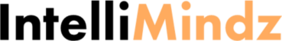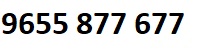

DB2 DBA UDB Training in Coimbatore
DB2 DBA UDB training in Coimbatore provided by best training institute in Coimbatore with 100% real-time,practical and placement.Training in Coimbatore provides training with real-time working professional which will help students and trainees to get trained in practical real-time scenarios along with theory.This training will definitely help you to complete certification and clearing interviews.Our DB2 DBA UDB training focuses on giving students basic to advanced level.Our team of trainers are Technical Architects and Project Leads working in MNC's and will help in real time projects.Training in Coimbatore provides DB2 DBA UDB Training in flexible timings.We also provide fast track,online and corporate training.DB2 DBA UDB Syllabus covered by training in Coimbatore is full of practical examples which will help students and trainees to land up in jobs.We cover Contrast the DB2 Family of products,Key features of an Instance,Distinguish b/w types of Config.,Differentiate between table spaces, containers, extents, and pages etc with live examples
In last three months we have trained over 100+ students with excellent placement records.Our training center is equipped with perfect environment with all required facilites and course fee is less compared to other training institutes.Our DB2 DBA UDB training will be scheuled on Regular Weekdays and Weekends based on students requirements.We provide DB2 DBA UDB course material and FAQ's which will help students to clear interview and understand subject better.
DB2 DBA UDB Training Syllabus in Coimbatore
Overview of DB2 9.7 on Windows
- Contrast the DB2 Family of products
- Identify the DB2 Tools
- Functions of DB2 components
- Explore installation and parameters
Command Line Processor (CLP) & GUI Usage
- Use the Command Line Processor
- Explore the GUI environment
- Describe the DAS role with GUI tools
The DB2 Environment
- Key features of an Instance
- Create and drop an Instance
- Use db2start and db2stop
- Distinguish b/w types of Config.
- Describe and modify the Database Manager Configuration
Creating Databases and Data Placement
- Creating a Database.
- Explore system Catalog tables, views
- Compare DMS Vs SMS table Spaces.
- Database with Automatic Storage.
- Differentiate between table spaces, containers, extents, and pages
- Define table spaces
- Get snapshot for table spaces
- Explore Database Config. Parameter.
Creating Database Objects
- List DB2 object hierarchy and physical directories & files
- Creating objects: Schema, Table, View, Alias, and Index
- Explore the use of table partitioning
- Review the use of Temporary Tables
- Implementation of Check Constraints, Referential Integrity and Triggers
- Exploring the use of Large Objects
Moving Data
- Discuss the INSERT statement and Recognize its limitations
- Explain the differences between IMPORT and LOAD
- Explain the EXPORT, IMPORT, and LOAD syntax
- Create and use Exception Tables and Dump-Files
- Distinguish and Resolve Table States: Load Pending and Set Integrity Pending
- Use the SET INTEGRITY command
- Discuss the db2move and db2look commands
Backup And Recovery
- Describe the major principles and methods for backup and recovery
- State the three types of recovery used by DB2
- Explain the importance of logging for backup & recovery
- Describe how data logging takes Place –circular & archival logging
- Use the BACKUP, RESTORE, and ROLLFORWARD commands
- Perform a table space backup and recovery
- Restore a database to the end of logs or to a point-in-time
- Backup and recovery scenarios
Locking And Concurrency
- Explain why locking is needed
- List objects that can be locked
- Describe and discuss the various lock modes and their compatibility
- Explain four different levels of data protection
- Set isolation level and lock time out for current activity
- Explain lock conversion & escalation
- Describe causes of Deadlocks
Problem Determination
- Collect information for problem analysis and resolution
- Use error logs for basic problem analysis
- Describe four types of monitors: Snapshot Monitor, Event Monitor, Activity Monitor and Health Monitor
- Basic commands to better work with connections and Sessions
- Retrieve statistics and information from a running DB2 instance
Application Issues and Performance
- Prepare applications that access DB2 data for execution
- Describe the application alternatives available to access DB2 data
- Define the concept of clustering, and determine the proper cluster sequence
- Use RUNSTATS, REORGCHK, and REORG to enhance application performance
- Work with the EXPLAIN facility
Security
- Use Access Control Mechanisms to implement database security
- Use group IDs to create a control hierarchy
- Describe Label Based Access Control
- Describe privileges within a database
- Describe privileges required for binding and executing a package
- Describe the difference between explicit privileges & implicit privileges
- Describe the different level of authorization
DB2 DBA UDB trainer Profile & Placement
Our DB2 DBA UDB Trainers
- More than 10 Years of experience in DB2® DBA UDB Technologies
- Has worked on multiple realtime DB2 DBA UDB projects
- Working in a top MNC company in Coimbatore
- Trained 2000+ Students so far.
- Strong Theoretical & Practical Knowledge
- certified Professionals
DB2 DBA UDB Placement Training in Coimbatore
- More than 2000+ students Trained
- 92% percent Placement Record
- 1000+ Interviews Organized
DB2 DBA UDB training Locations in Coimbatore
Our DB2 DBA UDB Training centers
-
Are You Located In Any Of These Areas
100 Feet Road,Avinashi Road,Gandhipuram,Koundampalayam,Kovipudur,Peelamedu,Ram Nagar,Ramanathapuram,Vadavalli RS Puram,Sai baba Colony,Saravanampatti,Shivandhapuram,Singanallur,sulur,Tatabad,Thudiyalur,Town Hall,Upplilipalayam
Intellimindz Saravanampatti branch is just few kilometre away from your location. If you need the best training in Coimbatore, driving a couple of extra kilometres is worth it!
DB2 DBA UDB training batch size in Coimbatore
Regular Batch ( Morning, Day time & Evening)
- Seats Available : 8 (maximum)
Weekend Training Batch( Saturday, Sunday & Holidays)
- Seats Available : 8 (maximum)
Fast Track batch
- Seats Available : 5 (maximum)