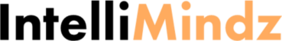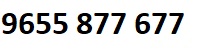

Salesforce Developer Training in Coimbatore
Learn Salesforce Developer Training in Coimbatore provided by best training institute in Coimbatore with 100% real-time,practical and placement.Training in Coimbatore provides Salesforce Developer training with real-time working professional which will help students and trainees to get trained in practical real-time scenarios along with theory.Salesforce Developer training will definitely help you to complete certification and clearing interviews.Our Salesforce Developer training focuses on giving students basic to advanced level.Our team of trainers are Technical Architects and Project Leads working in MNC's and will help in real time Salesforce Developer projects.Training in Coimbatore provides Salesforce Developer Training in flexible timings.We also provide fast track,online and corporate Salesforce Developer training.Salesforce Developer Syllabus covered by training in Coimbatore is full of practical examples which will help students and trainees to land up in jobs..We cover Apex Language basics,Force.com Prespective,Schema Explorer,Apex Test Runner View,Database Triggers – Trigger Definition, Batch Processing, Error Handling, Governor Limits) etc with live examples..
In last three months we have trained over 100+ students in Salesforce Developer with excellent placement records.Our Salesforce Developer training center is equipped with perfect environment with all required facilites and Salesforce Developer course fee is less compared to other training institutes.Our Salesforce Developer training will be scheuled on Regular Weekdays and Weekends based on students requirements.We provide Salesforce Developer course material and FAQ's which will help students to clear interview and understand subject better.
Salesforce Developer Training Course Syllabus in Coimbatore
Overview of Apex
Apex Language basics
- Variables
- Operators
- Arrays and Collections
- Control Logic
- Understanding Governor Limits
Introducing the Force.com IDE
- Installation
- Force.com Prespective
- Force.com Projects
- Problems view
- Schema Explorer
- Apex Test Runner View
- Execute Anonymous View
Database Integration in Apex
- Database Records as objects
- Database Queries – SOQL(Query results, Relationships, Filtering)
- Persisting Database Records – DML(Insert, Update, Upsert, Delete, UnDelete
- Database Triggers – Trigger Definition, Batch Processing, Error Handling, Governor Limits)
- Database Security in Apex
Debugging and Testing
- Debugging
- Viewing Logs
- Logging
- Handling Uncaught Exceptions
- Understanding Execution Governors and Limits
- Using Governor Limit Email Warnings
- Testing
- Understanding Testing in Apex
- Why Test Apex?
- What to Test in Apex
- Unit Testing Apex
- Isolation of Test Data from OrganizationData in Unit Tests
- Using the runAs Method
- Using Limits, startTest, and stopTest
- Adding SOSL Queries to Unit Tests
- Running Unit Test Methods
- Testing Best Practices
- Testing Example
- Understanding Testing in Apex
Advanced Business Logic – I
- SOQL
- Inner and Outer Join
- Semi- Join and Anti Join
- Multi- Select Picklists
- Transaction Processing
- DML Databasse Methods
- points
- Record Locking
Designing Advanced Business Logic – II
- Apex Managed Sharing
- Sharing Objects
- Creating Sharing Rules in Apex
- Sending and Receiving Email
- Sending Email – SingleEmailMessage, SingleEmailMessage with Template and MassEmailMessage
- Receiving Email
- Dynamic Apex – Dynamic Database queries, Schema Meta data
Introduction to visualForce – I
- Introducing Visualforce and the MVC model
- VisualForce Controllers
- Standard Controller
- Associating a Standard Controllerwith a Visualforce Page
- Accessing Data with a Standard Controller
- Using Standard Controller Actions
- Validation Rules and Standard Controllers
- Styling Pages that Use Standard Controllers
- Checking for Object Accessibility
- Standard Controller
- Standard List Controller
- Associating a Standard List Controller with a Visualforce Page
- Accessing Data with List Controllers
- Using Standard List Controller Actions
- Pagination with a List Controller
- Using List Views with Standard List Controllers
- Editing Records with List Controllers
- Custom Controller
- Controller Extensions
Introduction to visualForce – II
- View Components
- View Component Basics
- Data Components
- Action Components
- Force.com Styles Components
- Force.com User Interface Components
- Using Static Resources
- Creating a Static Resource
- Referencing a Static Resource in Visualforce Markup
Introduction to visualForce – II
- Visualforce and the Native user Interface
- Standard Pages
- Standard Buttons
- Page layouts
- Custom buttons and links
- Custom tabs
- VisualForce in Production
- Security
- Error Handling
- Governor Limits
- Unit tests
- Overriding Buttons, Links,and Tabs with Visualforce
- Overriding Tabs Using a Standard ListController
- Defining Custom Buttons and Links for Visualforce
- Adding Custom List Buttons using StandardList Controllers
- Displaying Record Types
Advanced User Interfaces – I
- Asynchronous Actions
- Partial Page Refresh
- Action as Java Script Function
- Action as Timed Event
- Action as Javascript Event
- Indication Action Status
- Modular VisualForce
- Static Resources
- Inclusion
- Composition
- Custom VisualForce Components
Advanced User Interfaces – II
- Extending VisualForce
- Using JavaScript Libraries
- Adobe Files and VisualForce
- Force.com Sites
- Samples
- Examples
- Creating Your First Custom Controller
- Creating a Custom Controller Class
- Defining Getter Methods
- Defining Action Methods
- Defining Navigation Methods
- Creating Your First Custom Controller
- Examples
Integrating Email with Visualforce
- Sending an Email with Visualforce
- Creating a Custom Controller with theMessaging Class
- Creating an Email Attachment
- Visualforce Email Templates
- Creating a Visualforce Email Template
- Using a Custom Stylesheet in a Visualforce Email Template
- Adding Attachments
- Using Custom Controllers within Visualforce Email Templates
Integration – I
- Force.com Integration Solutions
- Outbound Messaging
- Salesforce Developer-to-Salesforce Developer(S2S)
- Developing Custom Integation
- Calling Webservice from apex code
- Using HTTP Integration
Integration – II
- Understanding Force.com Web services
- Basics of Force.com webservices
- Generating the web Service Client
- Loggin in
- Force.com DataTypes in SOAP
- Error Handling
Integration – III
- Building Custom Webservices in Apex
- Understanding Custom webservices
- Service definition
- Calling a Custom Web service
Packaging and AppExchange
- Publishing Your App or Service
- Creating or Editing Your Provider Profile
- Creating or Editing a Listing
- Submitting Your Listing for ApprovalBasic Tab
- Registering Your Package and ChoosingLicense Settings
- Email Notifications
- Adding Visualforce to a Force.com AppExchange App
- Managing Package Version Settings for Visualforce Pages and Components
Salesforce Developer trainer Profile & Placement
Our Salesforce Developer Trainers
- More than 10 Years of experience in Salesforce Developer Technologies
- Has worked on multiple realtime Salesforce Developer projects
- Working in a top MNC company in Coimbatore
- Trained 2000+ Students so far
- Strong Theoretical & Practical Knowledge
- certified Professionals
Salesforce Developer Placement Training in Coimbatore
- More than 2010+ students Trained
- 95% percent Placement Record
- 1000+ Interviews Organized
Salesforce Developer training Locations in Coimbatore
Our Salesforce Developer Training centers
-
Are You Located In Any Of These Areas
100 Feet Road,Avinashi Road,Gandhipuram,Koundampalayam,Kovipudur,Peelamedu,Ram Nagar,Ramanathapuram,Vadavalli RS Puram,Sai baba Colony,Saravanampatti,Shivandhapuram,Singanallur,sulur,Tatabad,Thudiyalur,Town Hall,Upplilipalayam
Intellimindz Saravanampatti branch is just few kilometre away from your location. If you need the best training in Coimbatore, driving a couple of extra kilometres is worth it!
Salesforce Developer training batch size in Coimbatore
Regular Batch ( Morning, Day time & Evening)
- Seats Available : 8 (maximum)
Weekend Training Batch( Saturday, Sunday & Holidays)
- Seats Available : 8 (maximum)
Fast Track batch
- Seats Available : 5 (maximum)